/sla-kuh-ree/
1. the act of engaging in unproductive activities
2. the act of monitoring celery processes via slack
We will detail in this post how to have a slack notification when a celery task is being executed.
This is something I wrote to circumvent the blindness I had about monitoring the proper execution of tasks, as accessing the queues list with rabbitmqctl was immediatley overwhelming because of the number of tasks involved.
Here how looks notifications for tasks decorated with @slackery decorator : 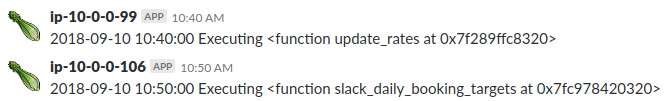
First, if not done already, you must configure your celery app with dedicated settings to be able to distinguish whether a function is called from webserver or a celery process :
1 2 3 4 5 | import socket from myapp.settings import * # NOQA IS_CELERY = True HOSTNAME = socket.gethostname() |
celery_settings.py
We can now write our decorator :
- check first that
IS_CELERYis defined - if so, send a message to slack channel webhook url with current time and instance hostname
1 2 3 4 5 6 7 8 9 10 11 12 13 14 15 16 | from functools import wraps from django.utils import timezone from utils.slack import slack_notify def slackery(fun): """ Post slack notification when celery task is executed """ @wraps(fun) def wrapper(*args, **kwargs): if getattr(settings, 'IS_CELERY', False): slack_notify('celery', '%s Executing %s' % (str(timezone.now())[:-7], fun), title=settings.HOSTNAME) return fun(*args, **kwargs) return wrapper |
And if you think the celery icon on the screenshot above is yummy, you can get it here.