Todo playlists
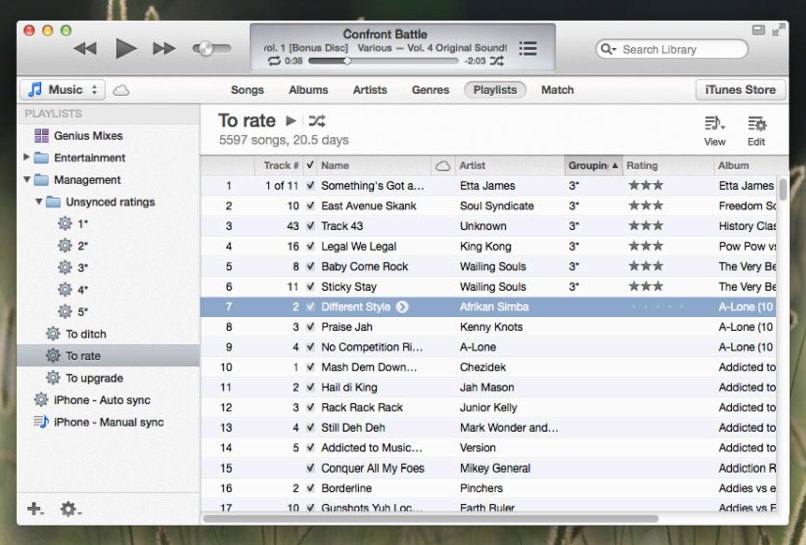
As soon as your collection grows much, smart playlists can prove useful to classify the amount of maintenance work that need to be done.
I use them as auto-generated todo lists for my music: a live listing of the tracks that need to be knocked into line, to make the library aim towards complete sanity :)
Please find below the six playlists I use and their corresponding correcting actions.
Unsynced ratings folder
What? Songs which have ratings value not backed up by Grouping tag. Five playlists, one for each ratings value.
Level one playlist defined as Rating is ★☆☆☆☆ AND Grouping is not 1*, etc.
Why? I only trust resilient ratings.
Action? When I rate music on my phone or directly on iTunes, the playlist fills up. Regularly, I purge the folder by selecting all tracks of a group and editing the Grouping tag.
To ditch
What? Songs which album rating is less than 2 stars.
Why? Remove the weakest albums from my library.
Action? The decision to ditch the album depends on the fact that all the tracks have been rated or not (setting a filter that would consider only completely rated albums cannot be done).
In any case, the playlist offers good candidates to pick for a last chance playback when you’re in a mood to lighten your library footprint.
To upgrade
What? Quality stuff that would deserve to be reimported at higher bitrate.
Playlist defined as Album Rating is greater than ★★★☆☆ AND Bit Rate is less than 160 kbps.
Why? Because reimporting music is time/money consuming, it makes sense to start by promoting the tunes that I like the most.
How? Once an album to upgrade is spotted, download it at desired bitrate and use replica to surreptitiously replace album folder by new one without iTunes even noticing.
To rate
What? All unrated songs.
Playlist defined as Rating is <no stars> AND Grouping does not contain *.
Why? Mostly used as a songs tank for the more-focused Phone playlists (see below).
Action? Make sure that Live updating playlist setting is unchecked so playback get not constantly interrupted when you’re in a rating session while listening through the playlist.
Phone - Auto
What? Recently added songs waiting to be rated.
Playlist defined as Date added in the last 3 months AND Playlist is To rate.
Why? Since few years, I add only correctly tagged songs into iTunes. 90% of the job is done upstream by beets but rating is a manual process. Once imported in iTunes, the newcomers are picked up by the system and included in this playlist until they are rated.
Action? Sync this playlist with your phone (I use iSyncr on my android phone).
Pick the period duration so that it makes a chunk of tracks sized to your whole week transits, ie you should been able to clear up the playlist in a week. Synchronize the playlist every morning and see its size melt like snow in the sun as the number of unrated songs decrease!
Increase the Date added span incrementally as your library get cleaner.
Phone - Manual
What? No smart playlist here but a cherry picked selection of songs to rate (taken from To rate).
Why? I bit off more than I could chew back in the days and I’m now left with a large amount of songs to rate.
I prefer selecting a handful of songs to listen for a transit journey, rather than having the massive To rate playlist synced on my phone.
Action? Same as Phone - Auto but rated songs must be removed from playlist manually!