Unlike most tags, ‘genre’ accept some latitude and is open to interpretation. In others words: a music management nightmare. The hundreds variations of genres in the nature are too numerous to be exploited for classification purposes. You gotta restrict yourself!
Figure a limited set of genres that fits your music tastes. Focus on genres that don’t overlap and partition your library into sets of comparable sizes.
Done right, genres are a great asset that enable to browse through files faster and to create better playlists based on genre filtering.
Genres entrance policy
Once you have handpicked your genres list, the easier way to keep it intact consist in ensuring that new additions to your library don’t introduce alien genres.
I use beets to inject newcomers in my library and bring them into line.
You will have to activate the lastgenre plugin : it uses lastfm crowdsourced data to fetch the genre information. I encourage you to read the plugin documentation page first. The plugin works great by default, but you must tweak its settings if you want to enforce a strict set of genres.
beetsplug/lastgenre/genres.txt is a whitelist of all accepted genres. Replace the default one by your custom list (all genres lowercase, one genre per line)
beetsplug/lastgenre/genres-tree.yaml is the genres canonicalization tree : it stores the genres hierarchically relying on outline indentation for structure. It allows to find multiples candidates from a given genre thus improving the chance to have one present in user whitelist.
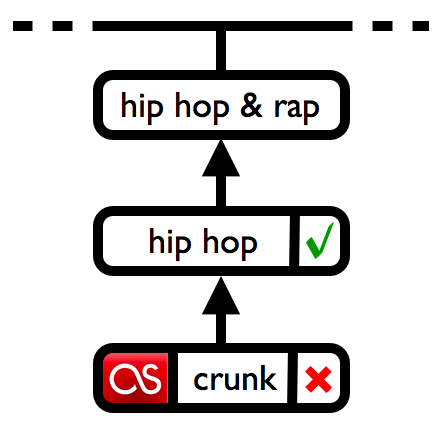 An example of lastgenre plugin canonicalization: resolving ‘crunk’ to ‘hip-hop’ : lastfm tag tree branch is parsed backward until a tag present in user whitelist is found.
An example of lastgenre plugin canonicalization: resolving ‘crunk’ to ‘hip-hop’ : lastfm tag tree branch is parsed backward until a tag present in user whitelist is found.
Edit the yaml file to introduce your genres at strategic places : placing them near the tree root help you maximize the number of suggested genres that are funneled to your accepted tags.
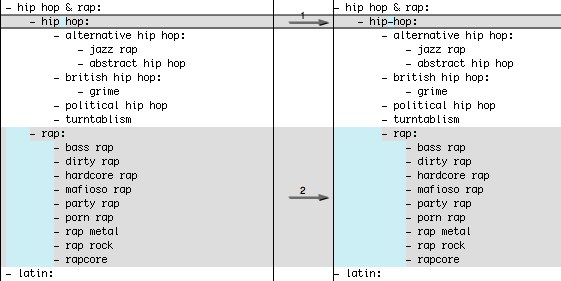 Diff view of genres-tree.yaml showing changes done to redirect genres to ‘hip-hop’.
Diff view of genres-tree.yaml showing changes done to redirect genres to ‘hip-hop’.